ui 라이브러리
ui 라이브러리
웹페이지를 구축할 때 사용하는 라이브러리이다. 다양한 기능과 세련된 기본 디자인을 가지고 있기 때문에 유용하다.
기타 다양한 라이브러리가 존재하기 때문에 직접 찾아보고 자신이 구축할 웹페이지에 적합한 라이브러리를 선택한다. (검색어 web front end framework library)
semantic ui
시작하기
NodeJS를 사용해서 설치하여 사용하는 방법과 압축 파일을 다운 받아서 사용하는 방법이 있다.
NodeJS
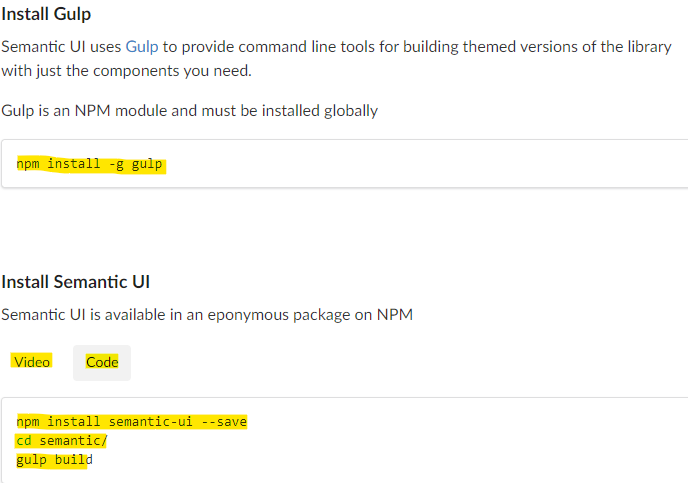
-
gulp 설치
node js로 설치하기 위해서는 npm으로 gulp의 설치가 선행되어야한다.
npm install -g gulp -
semantic 설치
npm install semantic-ui --save cd semantic/ gulp build프로젝트 폴더로 이동해서 npm을 사용해 semantic-ui를 설치한다.
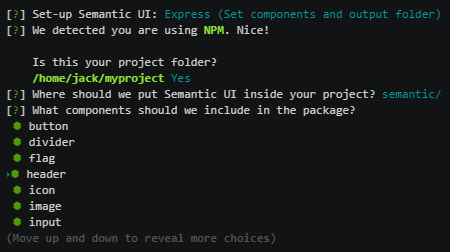
gulp를 사용하여 설치가 진행되며 도중에 몇가지 옵션을 설정해주면 된다.
압축 파일 다운로드
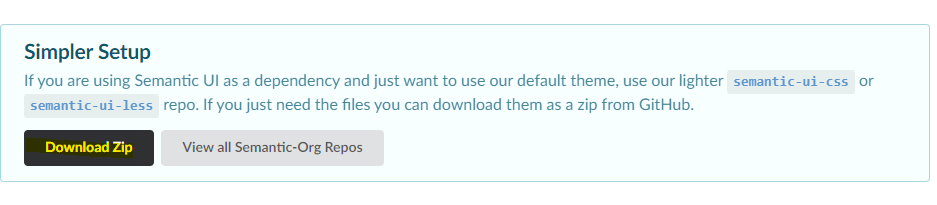
다운 받은 압축파일을 해제하여 프로젝트 폴더에 위치시킨다.
Semantic-UI-CSS-master 폴더의 이름은 간단하게 semantic으로 변경하여 사용한다.
-
참조할 파일 지정
<link rel="stylesheet" type="text/css" href="semantic/dist/semantic.min.css"> <script src="https://code.jquery.com/jquery-3.1.1.min.js" integrity="sha256-hVVnYaiADRTO2PzUGmuLJr8BLUSjGIZsDYGmIJLv2b8=" crossorigin="anonymous"></script> <script src="semantic/dist/semantic.min.js"></script>semanctic을 사용하기위해 참조할 파일을 선언한다.
<!-- index.html -->
<!doctype html>
<html>
<head>
<!-- href 경로확인, 그리고 개발할 때는 min이 아닌 파일을 사용하는것이 편하다. 실제 사용할 때는 min.css -->
<link rel="stylesheet" type="text/css" href="semantic/semantic.css">
<script
src="https://code.jquery.com/jquery-3.1.1.min.js"
integrity="sha256-hVVnYaiADRTO2PzUGmuLJr8BLUSjGIZsDYGmIJLv2b8="
crossorigin="anonymous"></script>
<script src="semantic/semantic.js"></script>
</head>
</html>
제대로 파일 경로가 잡혔는지 확인
html 파일을 브라우저를 열고 개발자 툴을 사용하여 확인해 본다.
크롬의 경우
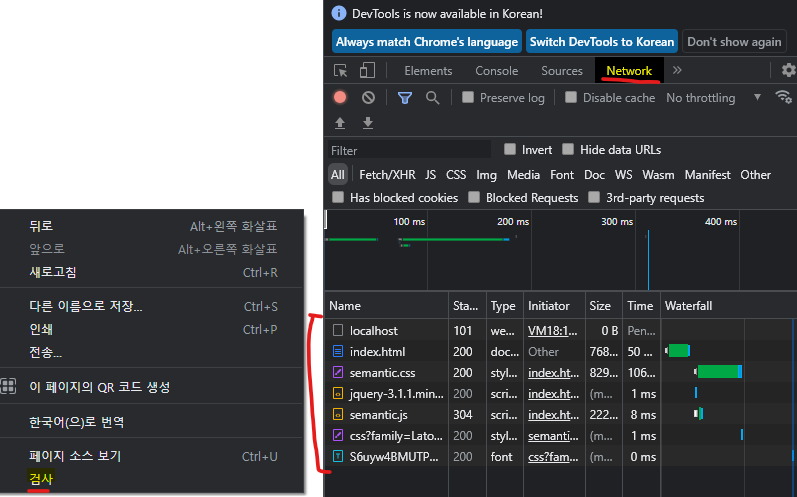
이제 카테고리에서 원하는 ui를 선택하면 디자인과 그것을 만들 수 있는 소스 코드를 얻을 수 있다.
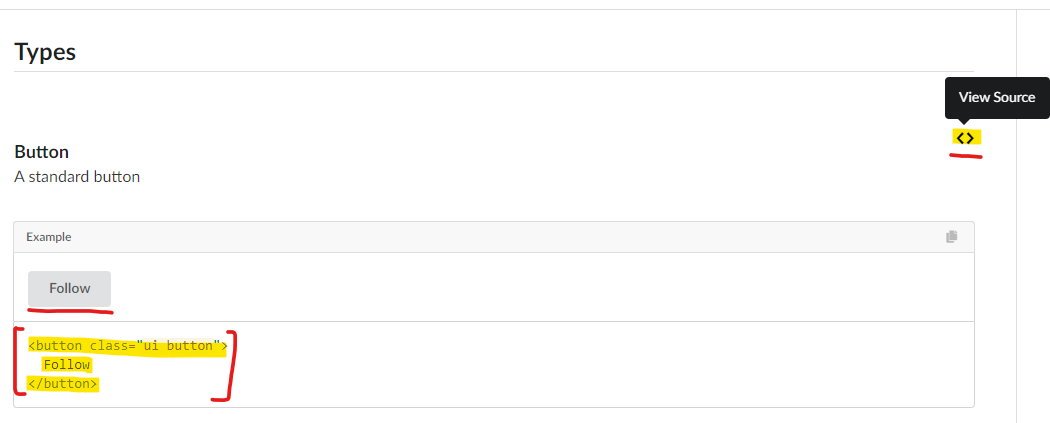
<!doctype html>
<html>
<head>
<!-- href 경로확인, 그리고 개발할 때는 min이 아닌 파일을 사용하는것이 편하다. 실사용은 min -->
<link rel="stylesheet" type="text/css" href="semantic/semantic.css">
<script
src="https://code.jquery.com/jquery-3.1.1.min.js"
integrity="sha256-hVVnYaiADRTO2PzUGmuLJr8BLUSjGIZsDYGmIJLv2b8="
crossorigin="anonymous"></script>
<script src="semantic/semantic.js"></script>
</head>
<body>
<button class="ui button">
Follow
</button>
</body>
</html>
