Mirror Example - Tanks
Tanks Example
Asset > Mirror > Example > Tanks > Scenes > Scene
마우스와 A, W, D, Spacebar를 사용해서 상대 탱크를 공격하는 게임이다.
Hierarchy
하이어라키 창
-
Ground : 맵
-
NetworkManager : 네트워크 매니저
-
Spawn : 플레이어 스폰지점
게임을 플레이해서 host를 연결하면 Tank오브젝트가 생성된다. Tank는 플레이어 오브젝트로 자식으로 체력바 UI를 가지고 잇다.
체력바 UI는 Text Mesh를 사용하고 FaceCamera 스크립트로 항상 카메라를 바라보도록 만들어졌다.
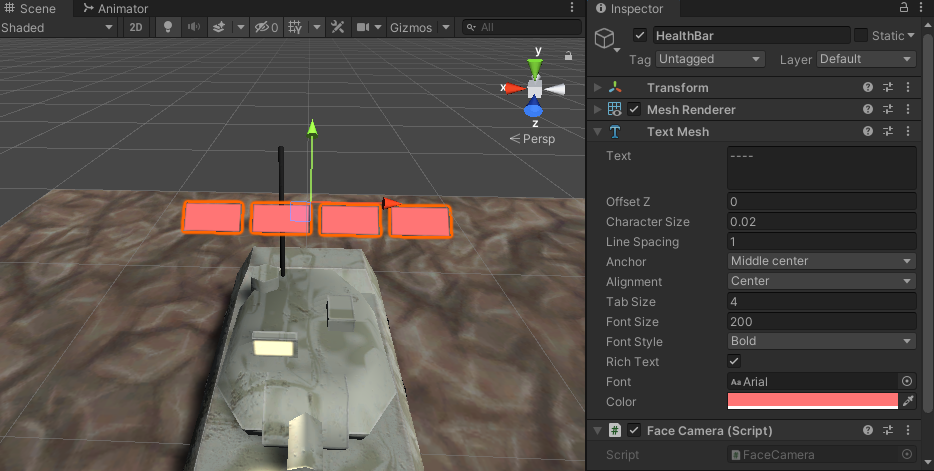
// FaceCamera.cs
// Useful for Text Meshes that should face the camera.
using UnityEngine;
namespace Mirror.Examples.Tanks
{
public class FaceCamera : MonoBehaviour
{
// LateUpdate so that all camera updates are finished.
void LateUpdate()
{
transform.forward = Camera.main.transform.forward;
}
}
}
NetworkManager
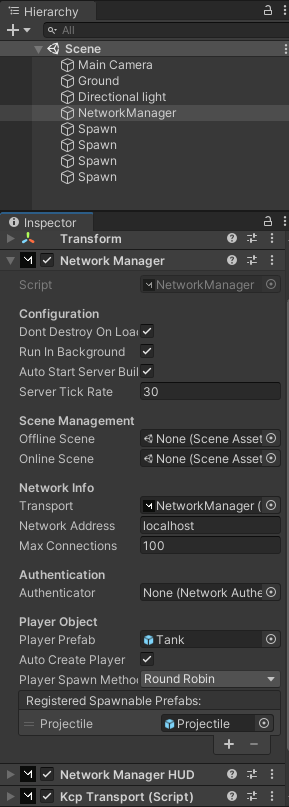
따로 상속해서 사용하지 않고 Mirror의 NetworkManager 그대로 사용한다.
Player Prefab에 플레이어의 프리팹을 등록하고 Registered Spawnable Prefabs에는 탱크의 탄환 프리팹을 등록한다.
Tank Prefab
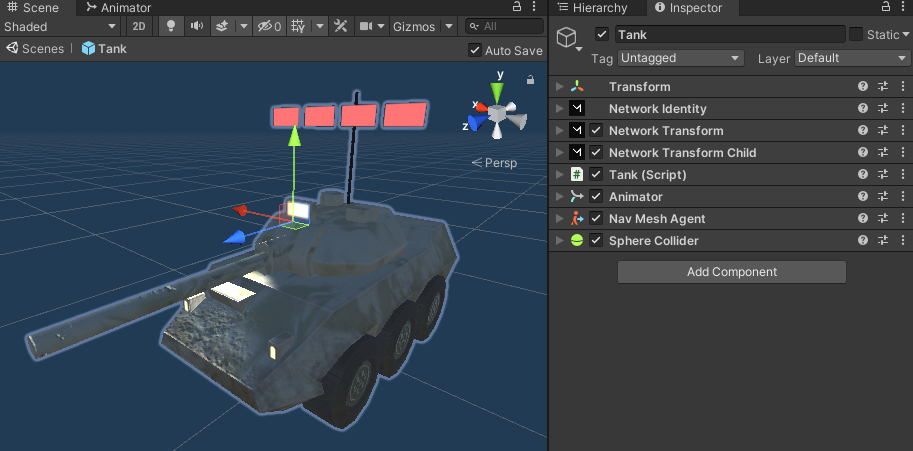
-
Network Identity
-
Network Transform
-
Network Transform Child
Tank 오브젝트 자식의 Transform 값을 서버에 업데이트 한다.
마우스를 회전하면 탱크의 상단부분이 움직이게 되는데 이 부위의 Transform의 변화도 동기화를 해주기 위해서 필요한 컴포넌트이다.
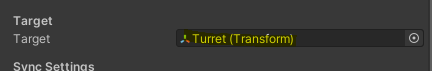
컴포넌트의 Target 필드에 해당 부위를 등록하면 값을 업데이트 한다.
-
Tank Script
플레이어의 조작과 네트워크 동기화를 위한 스크립트이다.
-
Animator
-
Nav Mesh Agent
플레이어의 움직임에 Nav Mesh Agent를 사용한다.
-
Sphere Collider
Tank Script
NetworkBehaviour를 상속한다.
사용할 변수들 중 health만 서버와 동기화하여 체력이 0이 될 때 즉시 처리될 수 있게 한다.
using UnityEngine;
using UnityEngine.AI;
namespace Mirror.Examples.Tanks
{
public class Tank : NetworkBehaviour
{
[Header("Components")]
public NavMeshAgent agent;
public Animator animator;
public TextMesh healthBar;
public Transform turret;
[Header("Movement")]
public float rotationSpeed = 100;
[Header("Firing")]
public KeyCode shootKey = KeyCode.Space;
public GameObject projectilePrefab;
public Transform projectileMount;
[Header("Stats")]
[SyncVar] public int health = 4;
업데이트를 통해서 health의 값을 체력바에 갱신한다.
void Update()
{
// always update health bar.
// (SyncVar hook would only update on clients, not on server)
healthBar.text = new string('-', health);
플레이어의 조작은 각 클라이언트에서 자신의 로컬 플레이어만 조작할 수 있게한다.
isLocalPlayer 플래그를 검사해서 조작 여부를 판단한다.
// movement for local player
if (isLocalPlayer)
{
// rotate
float horizontal = Input.GetAxis("Horizontal");
transform.Rotate(0, horizontal * rotationSpeed * Time.deltaTime, 0);
// move
float vertical = Input.GetAxis("Vertical");
Vector3 forward = transform.TransformDirection(Vector3.forward);
agent.velocity = forward * Mathf.Max(vertical, 0) * agent.speed;
animator.SetBool("Moving", agent.velocity != Vector3.zero);
// shoot
if (Input.GetKeyDown(shootKey))
{
CmdFire();
}
RotateTurret();
}
}
Command를 사용해서 서버에서 메서드가 호출되도록 한다. 탱크의 탄환은 서버에서 Spawn 된다.
// this is called on the server
[Command]
void CmdFire()
{
GameObject projectile = Instantiate(projectilePrefab, projectileMount.position, projectileMount.rotation);
NetworkServer.Spawn(projectile);
RpcOnFire();
}
Tank의 발사 애니메이션은 클라이언트에서 호출되도록 ClientRpc를 사용한다. RpcOnFire를 ClientRpc로 호출하게 되면 다른 모든 플레이어들 화면에서도 해당 탱크의 발사애니메이션 트리거가 동작한다.
// this is called on the tank that fired for all observers
[ClientRpc]
void RpcOnFire()
{
animator.SetTrigger("Shoot");
}
탄환의 충돌검사는 서버상에서 처리한다. 현재 스크립트의 탱크가 다른 플레이어가 발사한 탄환과 충돌했다면 health를 감소시킨다.
만약 health 값이 0이 된다면 서버상에서 해당 플레이어의 게임 오브젝트를 파괴시킨다.
[ServerCallback]
void OnTriggerEnter(Collider other)
{
if (other.GetComponent<Projectile>() != null)
{
--health;
if (health == 0)
NetworkServer.Destroy(gameObject);
}
}
탱크의 상단부를 회전시킨다. 방식은 마우스의 위치에서 ray를 발사시켜 맵과 충돌하는 지점을 바라보도록 회전시킨다.
따라서 지형이 없는 위치에서 마우스를 움직여도 포신은 회전하지 않는다.
void RotateTurret()
{
Ray ray = Camera.main.ScreenPointToRay(Input.mousePosition);
RaycastHit hit;
if (Physics.Raycast(ray, out hit, 100))
{
Debug.DrawLine(ray.origin, hit.point);
Vector3 lookRotation = new Vector3(hit.point.x, turret.transform.position.y, hit.point.z);
turret.transform.LookAt(lookRotation);
}
}
}
}
Projectile Prefab
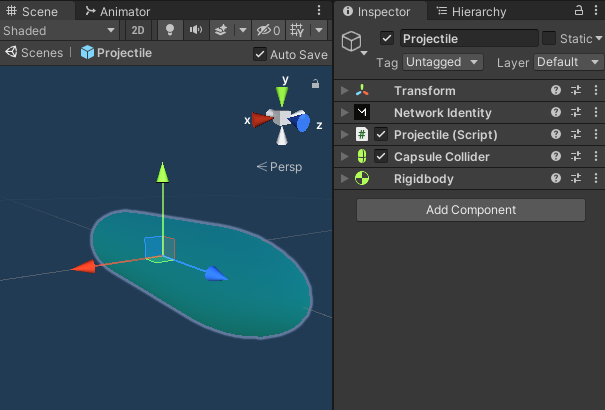
-
Network Identity
서버상에서 Spawn되기 때문에 필요하다.
-
Projectile Script
탄환의 충돌과 라이프 사이클을 다룬다.
-
Capsule Collider
-
Rigidbody
Projectile Script
NetworkBehaviour를 상속한다.
탄환은 생성되는 순간 정면을 향해서 날라간다. 그리고 충돌이 없다면 일정시간 후 알아서 파괴되도록 처리한다.
탄환의 움직임은 Rigidbody를 사용해서 힘을 작용한다.
using UnityEngine;
namespace Mirror.Examples.Tanks
{
public class Projectile : NetworkBehaviour
{
public float destroyAfter = 2;
public Rigidbody rigidBody;
public float force = 1000;
Projectile 스크립트는 탄환이 생성될 때 시작된다.
따라서 플레이어가 발사를 누르게 되면 서버상에서 탄환이 Spawn되고 탄환은 NetworkBehaviour를 상속했기 때문에 바로 OnStartServer 가 호출된다.
즉 탄환의 라이프 사이클은 생성과 동시에 어떠한 충돌이 없어도 2초 뒤에 파괴된다. 탄환이 사라지지 않고 무한히 맵을 뻗어나가는것을 방지한다.
public override void OnStartServer()
{
Invoke(nameof(DestroySelf), destroyAfter);
}
// set velocity for server and client. this way we don't have to sync the
// position, because both the server and the client simulate it.
탄환은 생성되자마자 정면 방향으로 움직인다.
void Start()
{
rigidBody.AddForce(transform.forward * force);
}
Tank 스크립트에서 Command를 사용해서 플레이어가 발사시 네트워크상에서 탄환이 Spawn되도록 하였다.
따라서 총알의 파괴도 서버상에서 이루어진다.
// destroy for everyone on the server
[Server]
void DestroySelf()
{
NetworkServer.Destroy(gameObject);
}
탄환은 일단 무엇이든지 충돌이 있으면 파괴된다. 체력에 관한 처리는 Tank 스크립트에서 이루어진다.
// ServerCallback because we don't want a warning
// if OnTriggerEnter is called on the client
[ServerCallback]
void OnTriggerEnter(Collider co)
{
NetworkServer.Destroy(gameObject);
}
}
}
