Mirror Example - Pong
Pong Example
Assets > Mirror > Example > Pong > Scenes > Scene
고전 게임 Pong을 유니티 엔진으로 구현한 게임이다.
W, S (UpArrow, DownArrow) 로 움직인다.
Hierarchy
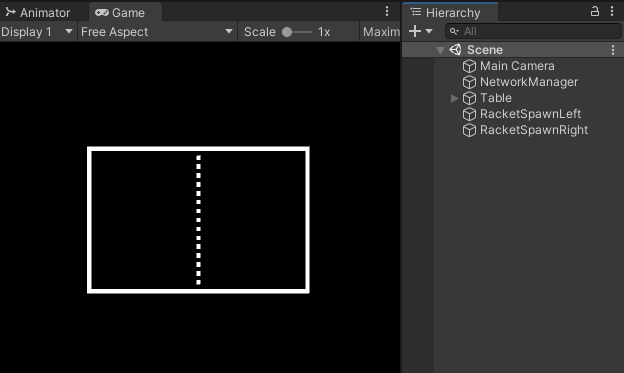
-
NetworkManager
Network Manager를 상속한 Network Manager Pong 스크립트를 가지고 있다.
Pong은 2인용 게임이기 때문에 Max Connections 를 2로 해준다.
Player Prefab에는 플레이어인 Racket 프리팹이 등록되어있고 Registered Spawnable Prefabs에는 공 Ball 프리팹이 등록되어있다.
-
Table
게임의 맵이다.
-
RacketSpawnLeft/RacketSpawnRight
플레이어 Spawn 지점이다.
게임을 플레이하면 플레이어(Racket)이 생성된다.
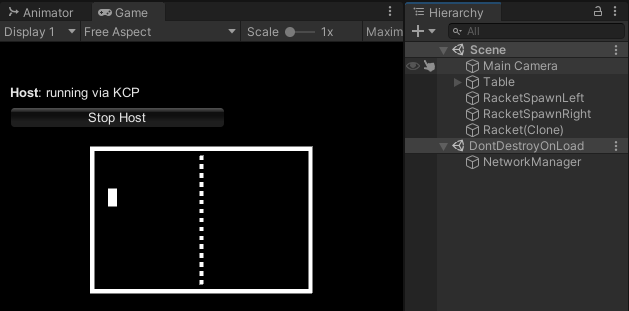
Network Manager Pong Script
NetworkManager를 상속받은 스크립트로 게임의 전반적인 네트워크 동작을 구현한다.
플레이어의 스폰지점인 leftRacketSpawn, rightRacketSpawn 을 참조하여 플레이어를 Spawn한다.
그리고 게임을 플레이하는데 중요한 Ball 오브젝트의 생성도 처리한다.
using UnityEngine;
/*
Documentation: https://mirror-networking.gitbook.io/docs/components/network-manager
API Reference: https://mirror-networking.com/docs/api/Mirror.NetworkManager.html
*/
namespace Mirror.Examples.Pong
{
// Custom NetworkManager that simply assigns the correct racket positions when
// spawning players. The built in RoundRobin spawn method wouldn't work after
// someone reconnects (both players would be on the same side).
[AddComponentMenu("")]
public class NetworkManagerPong : NetworkManager
{
public Transform leftRacketSpawn;
public Transform rightRacketSpawn;
GameObject ball;
OnServerAddPlayer는 서버에 클라이언트가 추가될 때마다 호출된다.
클라이언트가 참가를하게되면 해당 플레이어를 생성한다. 생성 위치는 left, right Spawn지점으로 처음 입장시 leftRacketSpawn으로 생성한다.
NetworkServer.AddPlayerForConnection은 AddPlayer 메시지를 서버에 보낸 후 서버에서 호출하여 연결 플레이어를 추가한다.
연결을 위한 플레이어가 추가될 때 해당 클라이언트는 자동으로 Ready 상태가 된다. 플레이어 오브젝트는 자동으로 Spawn되기 때문에 NetworkServer.Spawn을 호출할 필요가 없다.
만약 해당 playerControllerId의 플레이어가 이미 존재한다면 이 동작은 실패하게된다. 따라서 플레이어를 교체하는 작업으로 사용할 수 없다. (이 경우 replace 사용)
public override void OnServerAddPlayer(NetworkConnectionToClient conn)
{
// add player at correct spawn position
Transform start = numPlayers == 0 ? leftRacketSpawn : rightRacketSpawn;
GameObject player = Instantiate(playerPrefab, start.position, start.rotation);
NetworkServer.AddPlayerForConnection(conn, player);
플레이어가 2명이 되면 ball을 네트워크 상에서 생성한다.
// spawn ball if two players
if (numPlayers == 2)
{
ball = Instantiate(spawnPrefabs.Find(prefab => prefab.name == "Ball"));
NetworkServer.Spawn(ball);
}
}
OnServerDisconnect는 서버의 연결이 해제되면 호출된다.
ball을 파괴하고 base.OnServerDisconnect를 호출한다.
public override void OnServerDisconnect(NetworkConnectionToClient conn)
{
// destroy ball
if (ball != null)
NetworkServer.Destroy(ball);
// call base functionality (actually destroys the player)
base.OnServerDisconnect(conn);
}
}
}
Player Script
NetworkBehaviour를 상속한다.
플레이어의 움직임을 관리한다.
using UnityEngine;
namespace Mirror.Examples.Pong
{
public class Player : NetworkBehaviour
{
public float speed = 30;
public Rigidbody2D rigidbody2d;
FixedUpdate에서 로컬 플레이어를 검사하여 움직임을 처리한다. rigidbody2d의 velocity값을 조절하는 방식으로 움직인다.
// need to use FixedUpdate for rigidbody
void FixedUpdate()
{
// only let the local player control the racket.
// don't control other player's rackets
if (isLocalPlayer)
rigidbody2d.velocity = new Vector2(0, Input.GetAxisRaw("Vertical")) * speed * Time.fixedDeltaTime;
}
}
}
Ball Script
NetworkBehaviour를 상속한다.
ball이 생성되었을 때 그리고 플레이어와 충돌을 처리한다.
using UnityEngine;
namespace Mirror.Examples.Pong
{
public class Ball : NetworkBehaviour
{
public float speed = 30;
public Rigidbody2D rigidbody2d;
OnStartServer가 호출되면 base.OnStartServer를 호출하고 rigidbody2d.simulated 옵션을 true로 한다.
Simulated true
-
시뮬레이션을 통해 Rigidbody2D 이동(중력 및 물리력 적용)한다.
-
부착된 모든 Collider2D는 계속해서 새로운 접촉점이 생성되고 지속적으로 접촉점을 검사해야한다.
-
부착된 모든 Joint2D를 Simulated하고 Rigidbody2D부착을 강요한다.
-
리지드바디 2D, 충돌기 2D 및 조인트 2D의 모든 내부 물리학 물체가 메모리에 남아 있음
Simulated false
-
강체 2D는 시뮬레이션에 의해 움직이지 않는다(중력 및 물리력은 적용되지 않음)
-
강체 2D는 새로운 접점을 만들지 않으며, 부착된 모든 충돌체 2D 접점은 파괴된다.
-
부착된 조인트 2D는 시뮬레이션되지 않으며 부착된 강체 2Ds를 구속하지 않는다.
-
리지드바디 2D, 충돌기 2D 및 조인트 2D의 모든 내부 물리학 물체는 메모리에 남아 있다.
public override void OnStartServer()
{
base.OnStartServer();
// only simulate ball physics on server
rigidbody2d.simulated = true;
// Serve the ball from left player
rigidbody2d.velocity = Vector2.right * speed;
}
float HitFactor(Vector2 ballPos, Vector2 racketPos, float racketHeight)
{
// ascii art:
// || 1 <- at the top of the racket
// ||
// || 0 <- at the middle of the racket
// ||
// || -1 <- at the bottom of the racket
return (ballPos.y - racketPos.y) / racketHeight;
}
// only call this on server
[ServerCallback]
void OnCollisionEnter2D(Collision2D col)
{
// Note: 'col' holds the collision information. If the
// Ball collided with a racket, then:
// col.gameObject is the racket
// col.transform.position is the racket's position
// col.collider is the racket's collider
// did we hit a racket? then we need to calculate the hit factor
if (col.transform.GetComponent<Player>())
{
// Calculate y direction via hit Factor
float y = HitFactor(transform.position,
col.transform.position,
col.collider.bounds.size.y);
// Calculate x direction via opposite collision
float x = col.relativeVelocity.x > 0 ? 1 : -1;
// Calculate direction, make length=1 via .normalized
Vector2 dir = new Vector2(x, y).normalized;
// Set Velocity with dir * speed
rigidbody2d.velocity = dir * speed;
}
}
}
}
